iQOO Neo9 Pro: Next-Gen Dual Chip Flagship:
1. Overview
The iQOO Neo9 Pro redefines flagship standards with cutting-edge performance, a sleek design, and innovative gaming features. It’s not just a smartphone—it’s your next gaming partner.
2. Key Features
Performance Powerhouse:
- Snapdragon® 8 Gen 2 Mobile Platform with 4nm process
- Supercomputing Chip Q1 for gaming optimization
- AnTuTu Benchmark Score: Over 1.7 Million
- LPDDR5X RAM + UFS 4.0 Storage
- Extended RAM: 12GB + 12GB
Display Excellence:
- 6.78-inch 1.5K LTPO AMOLED Display
- 144Hz Refresh Rate for smooth gaming
- 452 PPI Pixel Density with 3000 nits peak brightness
Imaging Marvel:
- 50MP Sony IMX920 Night Vision Camera
- 8MP Ultra Wide-Angle Lens
- 4K Night Video with vibrant colors
Enhanced Gaming Experience:
- AI Game Voice Changer with 4 unique voices
- 144Hz Super Frame Rate
- X-Axis Linear Motor for immersive 4D vibrations
Cooling & Efficiency:
- 6043mm² 6K VC Liquid Cooling System
- Dual-layer metal mesh for superior heat dissipation
Massive Battery & Fast Charging:
- 5160mAh Battery (dual-cell design)
- 120W FlashCharge: 50% in minutes
3. Design Highlights
Dual-Tone Vegan Leather:
- Fiery Red & Conqueror Black editions
- Carbon fiber and lychee leather finish for premium feel
Ultra-Thin & Light:
- Glass edition: 7.99mm, 196g
- Vegan leather: 8.34mm, 190g
Squircle Camera Design:
- Compact and stylish camera module (7.62% of back area)
- Four-sided curved glass back for comfortable grip
4. Full Specifications:
a. General
- Model: iQOO Neo 9 Pro
- SIM Type: Dual SIM (Nano+Nano)
- Device Type: Smartphone
- Release Date: February 22, 2024
- In the Box: Phone, Eject Tool, Warranty Card, Quick Start Guide, Phone Case, Charger, USB Cable
b. Design
- Dimensions: 163.5 × 75.7 × 7.99 mm
- Weight: 190g
- Colors: Fiery Red, Conqueror Black
- Build: Glass front, glass back (or eco-leather), plastic frame
- Protection: IP54 dust and splash resistance
c. Display
- Type: LTPO AMOLED, 1B colors
- Size: 6.78 inches
- Resolution: 1260 × 2800 pixels (~453 PPI)
- Brightness: 3000 nits peak, 1400 nits HBM
- Refresh Rate: 144Hz
- Touch Sampling: 2000Hz instant
- Features: HDR10+, Punch-hole design, Schott Xensation Up protection
d. Performance
- OS: Android 14 with FunTouch OS 14
- Processor: Snapdragon 8 Gen 2 (4nm)
- CPU: Octa-core
- 1 × Cortex-X3 @ 3.2 GHz
- 4 × Cortex-A715 @ 2.8 GHz
- 3 × Cortex-A510 @ 2.0 GHz
- GPU: Adreno 740
- RAM: 8GB LPDDR5X (expandable by 8GB virtual RAM)
e. Storage
- Internal:
- 128GB/8GB RAM
- 256GB/8GB RAM
- 256GB/12GB RAM
- Type: UFS 4.0
- Expandable Storage: Not supported
f. Camera
- Rear Cameras:
- 50MP (f/1.88, Sony IMX920, OIS)
- 8MP (f/2.2, ultra-wide, 119°)
- Video Recording:
- 8K @ 30fps
- 4K/1080p with gyro-EIS
- Front Camera:
- 16MP (f/2.45, wide-angle)
- Video: 1080p @ 30fps
g. Battery
- Capacity: 5160mAh, Li-Po (non-removable)
- Charging:
- 120W wired (50% in 11 minutes, advertised)
- Reverse wired charging
h. Connectivity
- Network: 5G, 4G VoLTE, 3G, 2G
- 5G Bands: n1/n3/n5/n8/n28A/n28B/n38/n40/n41/n77/n78
- Wi-Fi: Wi-Fi 7
- Bluetooth: v5.3 (aptX HD, LE, Adaptive)
- GPS: A-GPS, GLONASS, Galileo, BeiDou, NavIC, QZSS
- Ports: USB Type-C v2.0 (OTG)
- Other Features: NFC, IR Blaster
i. Additional Features
- Sensors:
- In-display fingerprint sensor
- Accelerometer, Gyro, Proximity, Compass
- Audio:
- Stereo speakers (no 3.5mm headphone jack)
j. Pricing
- 128GB/8GB RAM: ₹34,999
- 256GB/8GB RAM: ₹31,999
- 256GB/12GB RAM: ₹33,999
5. Why Choose the iQOO Neo9 Pro?
Whether you are a gaming enthusiast or an avid photographer, the iQOO Neo9 Pro will definitely combine power, looks, and innovation in one exciting device. State-of-the-art flagship features fused with optimised performance make it the ultimate power workhorse for those who demand more from a smartphone.
Hidden Tips & Tricks:
Introduction
iQOO Neo 9 Pro 5G is filled with amazing features that not only improve the performance but also let you customise your smart phone. Be it dynamic touch effects or a better way to manage notifications, this phone has an option for all. Let’s walk through some of the best and most hidden features of iQOO Neo 9 Pro 5G to make your device truly yours.
1. Dynamic Touch Effects: Add Fun to Every Tap
One of the most light-hearted fun features with the iQOO Neo 9 Pro 5G is the customised touch animations. With Dynamic Touch Effects, you can set fun animations such as hearts or hats to display whenever you touch your screen. This can be personalised based on whatever mood or style you are in by going to the Touch Screen Animation section of your device.
How to Access: Settings > Display > Dynamic Touch Effects
2. Incoming Call & Notification Light Effects
Transform your incoming calls and notifications into an eye-catcher with Light Effects. You can customise the colours, size, and duration of these light effects for incoming calls and notifications. It is a great way to personalise your phone without lagging functionality.
How to Personalize: Settings > Display > Light Effects > Incoming Call & Notification Effects
3. Fingerprint & Face Recognition Animations
Your phone unlocks more enthusiastically with fingerprint and face recognition animations. Every time you unlock your phone with the biometric recognition, you get a cool animation that makes unlocking your phone more personal.
How to configure: Settings > Security > Fingerprint/Face Recognition > Animation Settings
4. Charging Animation: A Cool Twist
When charging your iQOO Neo 9 Pro 5G, a series of cool animations will appear on your screen. For example, you’ll see a “fire burning” effect when connecting your phone to a charger or computer. It’s a small detail that adds a unique visual flair.
How to Enable: Settings > Battery > Charging Animation
5. Screen On/Off Animations
You can also personalise what anime will play when you turn on or off your screen. Whether a smooth transition or something more dramatic, this feature is all about customising your experience.
Access: Settings > Display > Screen On/Off Animations
6. App Pinning for Extra Privacy
If you share your phone very often but have personal apps that you like to keep to yourself, this is app pinning. Pin an app to the screen so that other people cannot access your personal apps or data even when the phone is unlocked.
Setup: Settings > Security > App Pinning > Turn On
7. Personalisation of Lock Screen: A Healthy Approach
Lock screen of your iQOO Neo 9 Pro 5G is meant for much more than just to show you the time on your screen. You can personalise it to show your health goals, like steps walked with a blooming flower as you walk. Plus, the clock design can also be changed in accordance with the daytime; hence more personal to the device.
How to customise it is through settings > lock screen > Health Goals & Clock Design.
8. Customisable Notifications: Make Your Lock Screen Shine
You can also customise the lock screen notifications. Determine which notifications you want to display and change their colouring for a more streamlined and neat look. This feature enables you to keep yourself updated without overwhelming your screen.
How to configure: Settings > Notifications > Lock Screen Notifications
9. Adjustable Volume for Apps
Sometimes you need different app volumes. The Volume Customisation feature allows setting the volume differently for individual apps. This would ensure the perfect volume level for some apps, such as games or videos, while keeping other apps relatively quiet.
How to Access: Settings > Sound & Vibration > App Volume Customisation
10. Multi-Tasking: Efficiency at Its Best
The iQOO Neo 9 Pro 5G lets you run several apps simultaneously. You can even open a third app in a small window to make multitasking smoother and remain productive.
How to Enable: Settings > Multi-Tasking > Enable Split Screen & Floating Window
11. Gestures for Quick Actions: Smarter Control
Turn on gestures for quick actions, such as double-tap to wake or sleep the screen or shake to turn on the torch. These gestures make things easier and quicker to access basic applications, saving time on daily usage tasks.
How to Setup: Settings > Gestures > Quick Actions
12. Battery Saving Tips: Extend Your Usage
Optimise your battery life with features like Dark Mode, reduce brightness, and adjust the screen refresh rate. Keep your phone on 60Hz and save the battery; this is especially useful when you’re not doing much resource-heavy stuff like gaming.
How to Enable: Settings > Battery > Dark Mode & Refresh Rate
13. Camera Features: Capture Life in Style
The iQOO Neo 9 Pro 5G is equipped with powerful camera features such as 8K video recording, night mode, and a 20x optical zoom for capturing great photos and awesome videos. Whether shooting in low light or zooming into something far away, the camera yields great results.
How to access: Camera App > Settings > Camera Modes & Features
14. Keep Tab on Your Digital Wellbeing
Want to track your phone usage? The Digital Wellbeing feature enables you to track how much time you spend on your phone and which apps you use most. It’s a great way to stay conscious of your screen time and make healthier choices.
How to Set Up: Settings > Digital Wellbeing > Screen Time Usage
Conclusion: Your iQOO Neo 9 Pro 5G, Your Way
So, we have the iQOO Neo 9 Pro 5G offering plentiful customisation choices that make this smartphone unique. From the playful touch animations to robust privacy settings and battery-saving capabilities, this mobile device lets you take control like never before. Explore these settings today and personalise your phone in keeping with your unique style and needs!
Have you delved into these lesser-known features? Let’s know your favourite in the comments below!